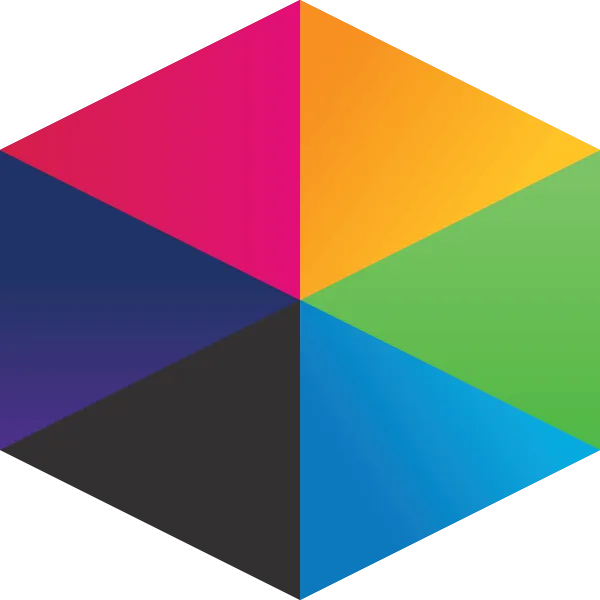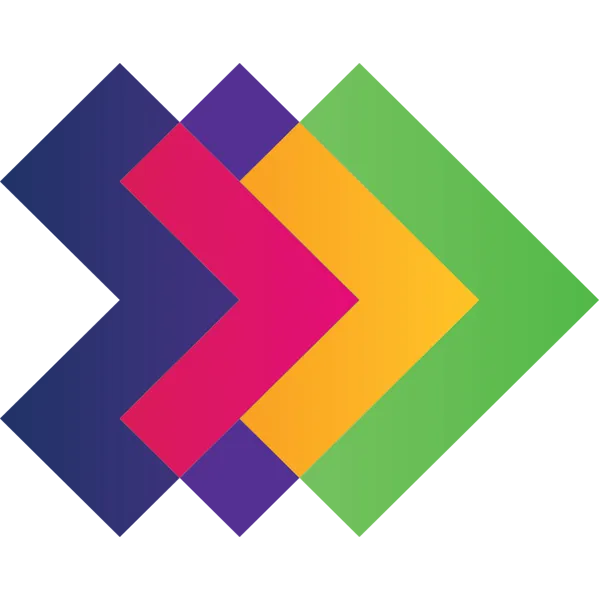JUMP TO SECTION:
A set of helpful guides to walk you through setting up and configuring The Frog Academy solutions.
Download extra widgets built and shared by our schools using FrogCode - all available via the FrogStore.
FEATURED COURSES:
Google Integration
The aim of this guide is to introduce you to integrating with Google. You will find individual guides for each type of user within Frog.
Office365 Integration
The aim of this guide is to introduce you to Office 365 Integration. You will find individual guides for each type of user within Frog.
Getting Started
An introduction to Frog Learn - a course to walk you through the main features.
Admin Training
A course to walk you through the Administrator functionality in FrogLearn.
Widget Guides
A course to walk you through all the site widgets in FrogLearn.
Homework
A self-study guide that introduces you to the concept of homework in FrogLearn.
Frog Sites
A course to walk you through the Sites functionality in FrogLearn.
ePortfolios
A course to walk you through the ePortfolio functionality in FrogLearn.
Quizzes
A course to walk you through the Quiz functionality in FrogLearn.
Forms
A course to walk you through the Forms functionality in FrogLearn.
Frog HomeLearning
A course to walk you through the Frog HomeLearning product.
Google Integration
A course to support the Google Integration functionality in FrogLearn.
Office365 Integration
A course to support the Office 365 Integration functionality in FrogLearn.
Flipped Learning
Created by Talbot County Public Schools to help all teachers develop their skills.
FrogCode Widgets
FrogCode significantly expands the possibilities of your FrogLearn platform, built inside Learn it allows you to create your own custom widgets and applications!
FrogParent (SIMS)
Education Software Solutions SIMS can provide your school with attendance, behaviour, reports and attainment (grades) data information about each child for an addition to your current FrogLearn licence.
Learn Hubs
![]()
End/Start-of-year Tasks
If you want to find out how to reassign sites to your new class, or transfer classes to a new teacher, or simply manage the MIS import during the year rollover, this is the site for you!
![]()
MIS Extractors
Get access to all our MIS Extractors for linking up your Frog learning platform to Groupcall, iSAMS, Progresso, SIMS, and WCBS PASS.
![]()
Using HTML inside Frog
You can use FrogLearn's HTML widget in many different ways - take a look at our series of tutorials demonstrating what can be done and how powerful it really is.
![]()
Build Themes for Frog
Creating your own themes in FrogLearn has been tricky in the past. If you are comfortable with HTML and CSS, this tutorial guides you through each of the steps to get started.
Learn MINI-GUIDES
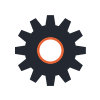
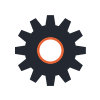
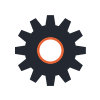
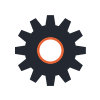
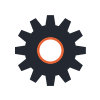
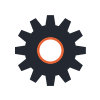
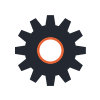
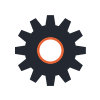
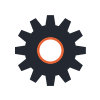
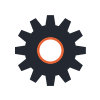
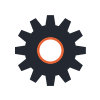
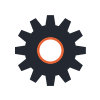
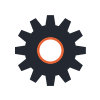
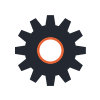
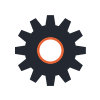
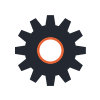
HINTS, TIPS & INSPIRATION