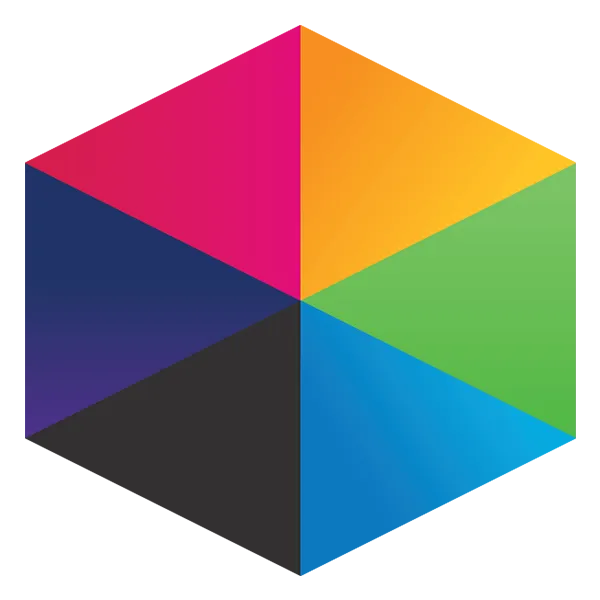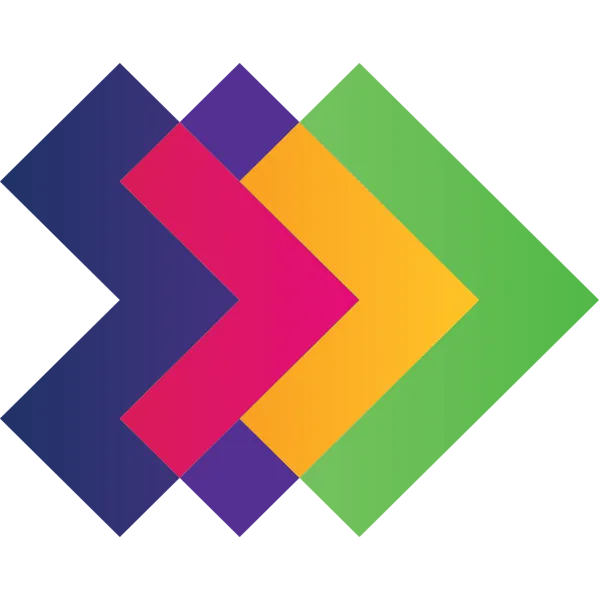Take a look at what's in the latest Frog Release - Discover Hopper
Getting started
Introductory note:
Parents accounts are available for all Frog schools. FrogParent has additional features to display attendance, behaviour, linked documents and attainment for SIMs Schools. FrogProgress schools benefit from the My Child's application.
Frog can automatically create parent accounts from the MIS Import1. Unless set otherwise, usernames will be generated, with Frog set as the authentication method. Passwords can be set via CSV import or through parents resetting their password details.
Sharing Logins with parents
There are two options for passing login details to parents:
1 - Password reset
Take a look at the letter template on this page. It advises parents to use the forgot password? link on the login box to reset (set) their passwords. This method means you can send out a generic letter to all parents.
Parents will be shown their username and given the opportunity to set their own password.
Download Letter template using the links below:
Things to note:
The forgot password method works via email addresses and will not send an email if the email addresses are not unique to each account. If parents have only shared one email address with the school, you will need to ensure the MIS data takes this into account.
Emails from Frog will not send if the Email Relay in System Preferences has not been set up. All you need to do is add the address of the relay server into the box available. (This is already set for hosted schools.)
2 - Mail-merged letter
You can choose to use the CSV import options in the Users app to overwrite the login details (see knowledgebase article).
The Service Desk can supply you with a Parent-Child report CSV. Using a spreadsheet it is possible to combine these two reports to create a file ready for mail merge.
Things to note:
Sending both usernames and passwords in the same letter is not secure.
If parents forget their passwords, you will still need to configure the Email Relay (see above) and check the email addresses in your MIS.
Parent Dashboards
We have created a Parent Portal Template for you in Frog Templates (available in the Site Creation Wizard) and Alistair Smith's Parents as Learners site is available from the FrogStore2 for you to download and customise.
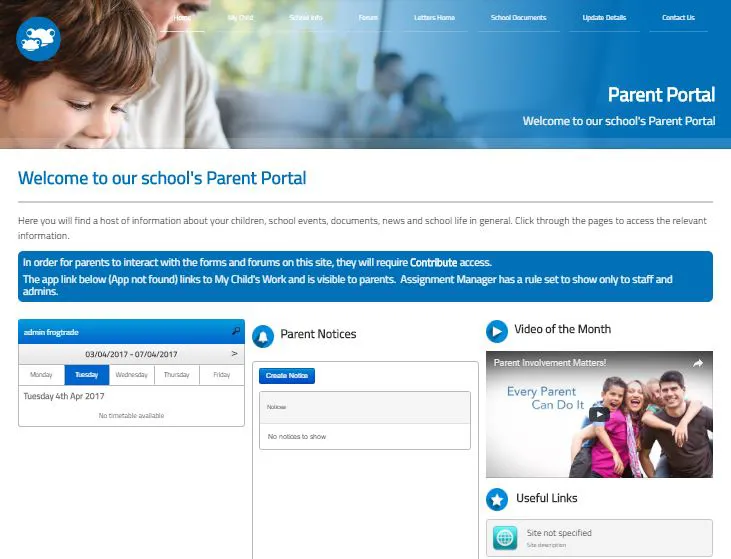

1 Please contact the Service Desk on 01422 395939 if you're not sure how to configure the extractor.
2 The FrogStore is available to all FrogLearn schools as Frog application. It may be deactivated in Groups and Policies if you cannot find it.