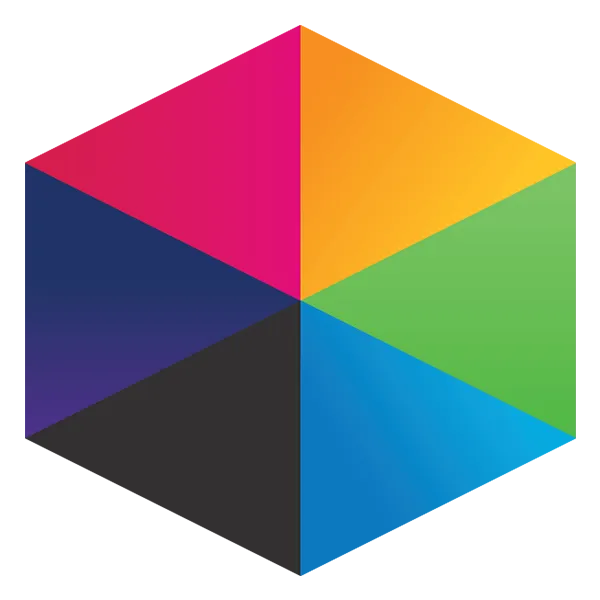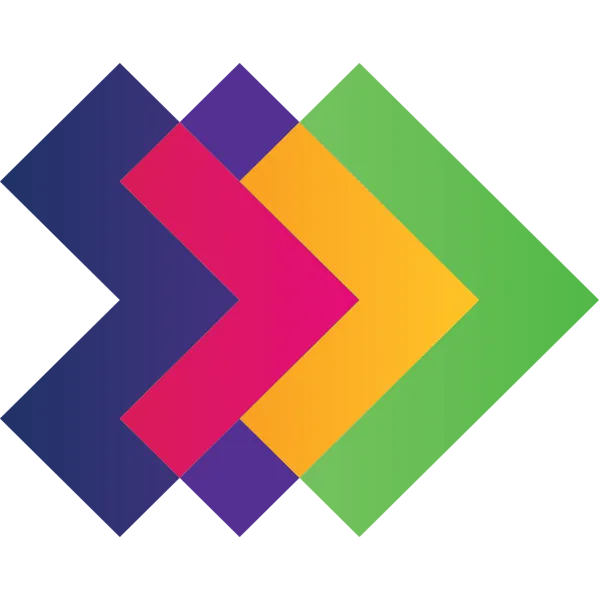Tutorial/Product
Back to Product Updates | Tutorials
Embed documents from OneDrive
A short guide to show you how to embed your hosted documents (From either a personal OneDrive account, or a school's Office 365 account) into a FrogLearn Site or Dashboard.
Take a look at what's in the latest Frog Release - Discover Hopper
Embed Office 365 (For Education / Business)
You may have had success embedding documents into a site from your personal Onedrive account. However it is a little trickier to achieve this when you want to embed a document that is hosted on your School's Office 365 account. You are able to obtain the embed code, however for the document to appear for users on the site correctly, they would have to be logged in to the school's Office 365 environment - which is okay for staff and students, but not for Parents or other people accessing a Frog site, who won't have an O365 account with the school.
If you click 'OneDrive (Personal' in the menu on the left, this will show you how to embed a document you have uploaded to your own personal Ondrive account.
Then if you click 'Office 365' on the left, this will go show you how to obtain the embed code for a document from the O365 account, and display it in a site that won't require the user to be logged into the school's O365 environment.
Getting started series...