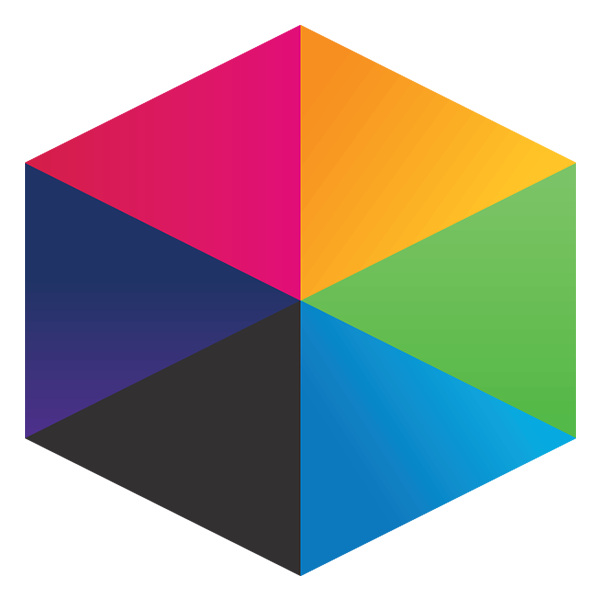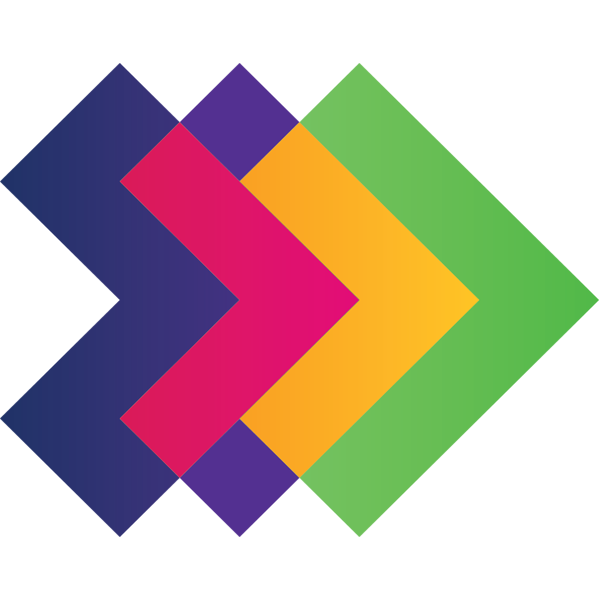Tutorial
Back to Tutorials
Using Frog for safe social media
How you can use Frog's features to replicate popular sites while still keeping your students in a safe environment.
Explore using Frog for CPD... Professional Development Platform
Social Media safely with Frog
A real challenge we know you have is how to manage social media within school. Social Media platforms like Twitter, Facebook and Instagram are easily accessible and engaging, but they are not designed for education and children. The social media companies even try to prevent anyone under 13 using their platforms.
eSafety
Frog’s eSafety template is a good starting point to help you inform children and parents about how to use the social media safely. There is advice and guidance shared by some of our schools.
You can find this within Frog Templates when you create a new site:
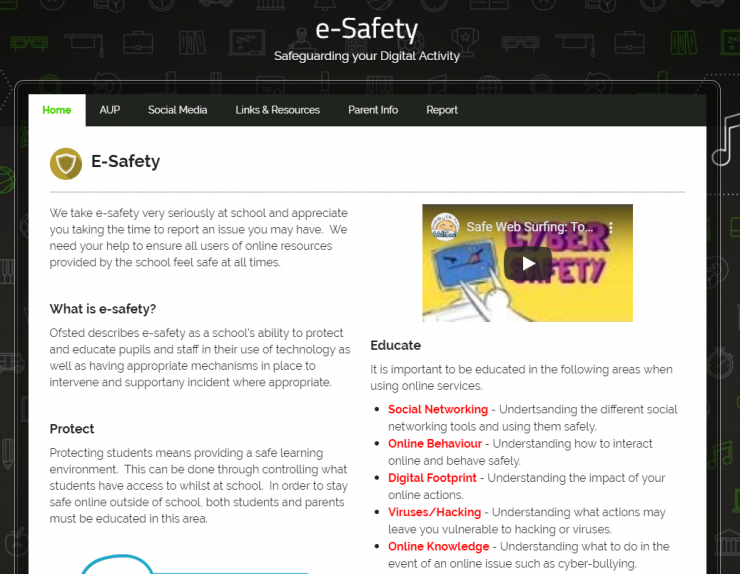
Using Frog instead?
The massive benefit of using Frog for this type of interaction is that you create a safe space for children to learn how to use social media without it impacting on the rest of their lives. And by hosting within Frog, you have administration control and can take down inappropriate posts.
We took a critical look at the functionality of the main platforms and we noticed something. There are features within FrogLearn that can be combined to mirror the functionality of the big three.
Twitter or FrogSnap & Site Timelines
Using FrogSnap with a dedicated site, you can create a space to capture events and generate conversations. You can have multiple streams based on tags, yet can still administrate the sites. If you’re using a camera rather than your phone, the site timeline widget’s upload button lets you drop multiple pictures onto a feed in one go.
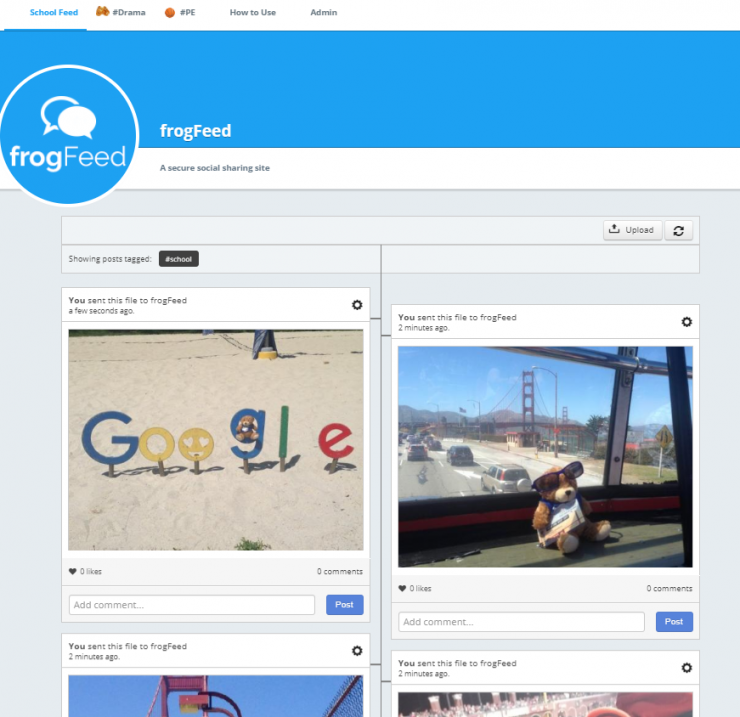
We’ve created two new themes and a site, so you can take a look at this in action. The site is called FrogFeed - use the form at the bottom of the page to request FrogFeed. We'll install everything for you.
Instagram or ePortfolios & FrogSnap
Imagine creating a gallery space for each student in Art or Photography. Each student can have their own gallery space and still view others’ work thanks to the Site List widget. FrogSnap can be used to digitise physical work.
Two screenshots showing the Gallery site and themes.
(Click on the images to view larger versions)
We've created two new themes and a site, which gives you an idea of how the sites work together. There's a page of set up instructions too. The site is called Gallery, use the form at the bottom of the page to request Gallery. We'll install everything for you.
Facebook Groups or a site for each Club
If you take a look at a Facebook group, you can see there is often a publicly visible page and a private space for the group’s members. This is very easy to replicate within Frog using a Rule for the club’s group.
Two screenshots showing the Clubs site and the different themes for the front page and members area.
(Click on the images to view larger versions)
To visual what's possible, we've created two themes and a site called Club. Use the form at the bottom of the page to request Club and we'll install everything for you.