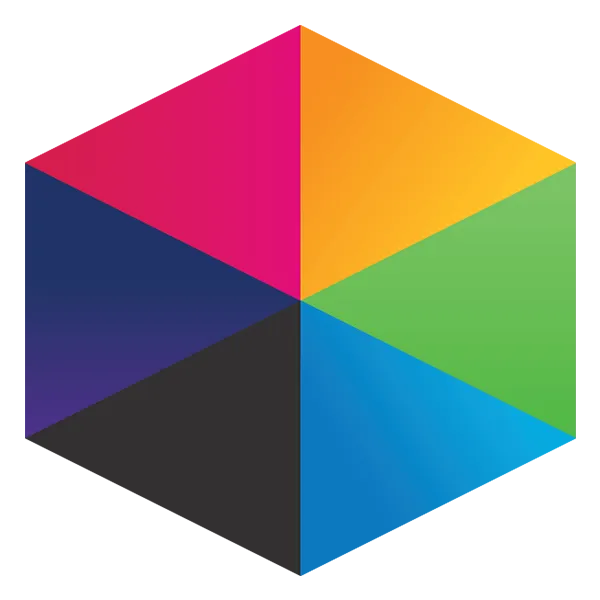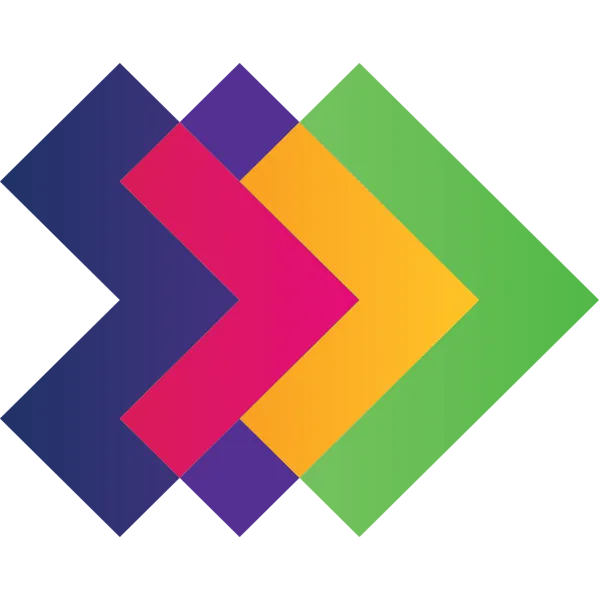Tutorial/Product
Back to Product Updates | Tutorials
FrogSnap Training
Welcome to the FrogSnap training site
Take a look at what's in the latest Frog Release - Discover Hopper
What is FrogSnap?
Frogsnap is a mobile application that links with your FrogLearn platform, allowing you to upload videos, audio clips and photos to your chosen sites.
This is great for evidencing student work and displaying the progression they have made.
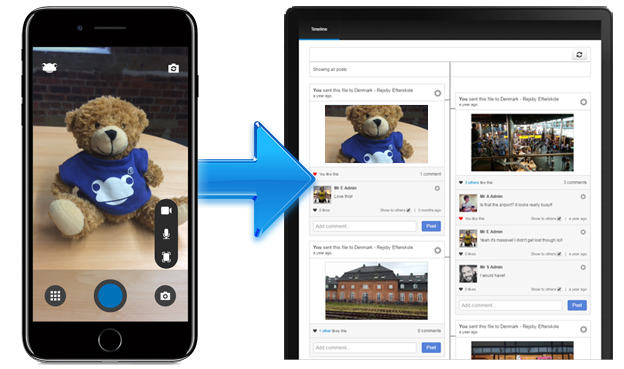
FrogSnap allows you to:
- Capture and import media straight from your device.
- Scan documents straight from your device
- Preview videos, photos and audio before uploading to your FrogLearn account.
- Edit photos
- Upload to your timeline or one of your sites directly.
Training Outcomes
- You will have an understanding of how to install the mobile application, login and capture different types of media
- You will be able to upload captured media or media stored on your local device, to the FrogLearn platform to a site you have created
- You will understand and utilise the best sharing permissions based on the purpose of the site
FrogSnap Training
Training Roadmap
1) Explain the benefits of FrogSnap to evidence student work
2) Create a new site in FrogLearn
3) Use the Site Timeline & Photo Stream widgets within a site
------------- BREAK --------------
4) Discuss "tagging" options
5) Install FrogSnap mobile app on iOS or Android device
6a) Practical Group Work/Using FrogSnap - Complete 4x Tasks for uploading media (photos/videos/audio) to a site
6b) Discover how to send media already within Frog, to a timeline
7) Share site with other users, providing "Can Contribute" permissions
8) Discuss benefits of "likes" & comments for peer review
9) Administering the timeline/approving comments
10) Questions & Answers/Feedback
Getting started series...