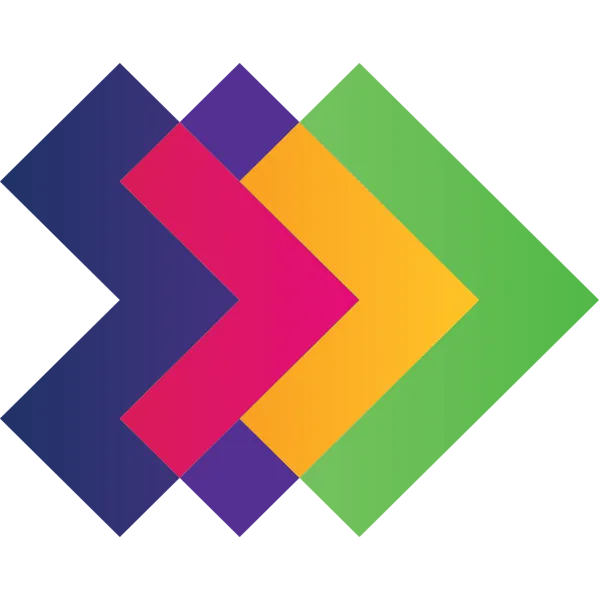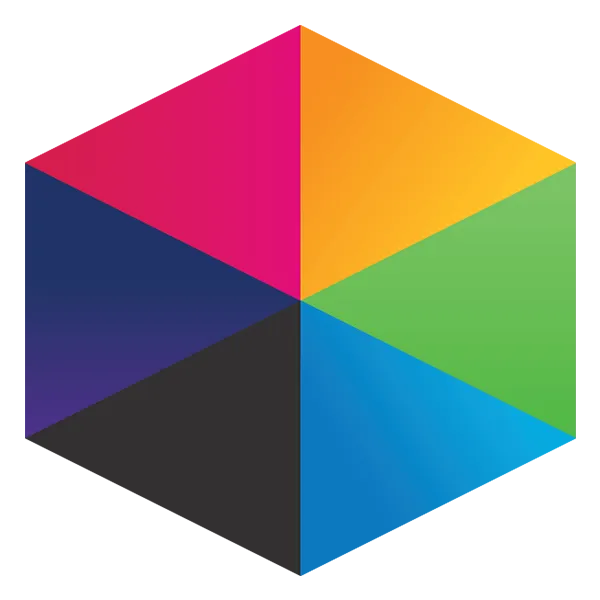Take a look at what's in the latest Frog Release - Discover Hopper
Already registered? Access the Ideas Portal...
Register
Not registered yet? Fill in the form below...
How the Ideas Portal works?
Each school is asked to nominate three advocates – one technical, one for teaching & learning and one from school administration. These advocates will represent the school in the Ideas Portal, posting new ideas, voting for other ideas and leaving comments.
Once logged on an advocate can:
- Submit a new idea
Add a brand new idea to the Portal. We have kept this deliberately simple – idea, description and category.
- Vote for an existing idea
If an idea you want already exists (or something similar), you can vote for it. The more votes an idea gets, the higher up the idea list it will be placed.
- Comment on an existing idea
Allows you to add more detail to yours or someone else’s idea
- Subscribe to an existing idea
Lets you ‘watch’ an idea and receive notifications when it is updated
The functionality will let you search the submitted ideas, filter by category, and see recent, trending and popular ideas.
What happens to an idea once it has been submitted?
The Frog Product team will be review the most popular ideas on a weekly basis – so it’s important that our customers get voting.
When an idea is first posted it has a status of ‘Needs More Votes’. It will be normal for an idea to stay ay this status until it moves towards the top of the idea list.
Once reviewed, the idea will be updated with one of the following statuses:
Already Exists
This idea already exists in the product and therefore the idea can be closed.
Under Consideration
We have looked at the idea and are considering it. Often we will set this status if we have asked a question, or are looking for more clarification.
Likely to implement
The idea has been accepted, but it has not been moved into planned workflow. It is waiting to move to ‘Planned’ status. No estimate of delivery will be given – we intend to do it, but we don’t currently know when.
Planned
The idea has been accepted and moved into our planned work. This means it is in line for development and will have an estimate of a release when it may be delivered.
In Development
Our dev team are working on it right now.
Complete
The idea has been developed and is awaiting a release.
Released
The idea has gone out in a release.
Will Not Implement
It is not possible for us to make every single change, and sometimes we will not be able to implement an idea. We will always give a reason for this.
Closed
A general safety net for ideas that simply need closing. We will always give a reason for this.
Each time a status is updated, any user who has voted, commented or subscribed to an idea will receive an email notification – so you know exactly what is going on!
Review Process
30 Aug 2016:
We have had a few people asking how we decide which ideas to review. We have a great deal of ideas in the portal. I see this as healthy - we have a very active bunch of users, and one result of all this use are lots of ideas of how we can make Frog better. Obviously, we can’t do every single thing our customers ask for, so being able to let you all vote on what is most important to you was the main reason we moved over to the Ideas Portal. This way we get a clear overall picture of what is important. However, with the best will in the world, we can’t review in detail everything that comes in. So, we promise we will review every idea that has more than 10% of Idea Portal users voting for it. Currently, this means that the threshold is 30 votes. As more users come on board, this number will obviously change. I’m also looking at a grooming stage as well to help keep it easy to see what is in the portal. Something along the lines of any idea that has not received a vote for 6 months will be closed.
What is happening to current RFCs?
We have migrated all existing RFCs from our old system into the Ideas Portal as ideas. This ended up being a more complex process than we anticipated, but we moved across all the RFCs we could. The vast majority will be fine, but in some cases there may still be some duplicates, or an idea with just a title and no description. Please feel free to comment and add detail to any existing idea.
If your RFC is missing, we would encourage you to resubmit it, so other schools can vote and comment and move it up the list.
Tips for using the Ideas Portal
- Only vote for what is important
If you vote for everything, then that simply raises the baseline across the whole portal. Everyone using a small number of votes to focus on what is important to them will have a much more significant effect.
- Leave comments
The more information that is attached to an idea, the better. It will encourage other users to vote – and when we come to develop the idea, our team has a much clearer idea of what we need to achieve.
- Avoid duplication
It’s worth searching and reading ideas that are already in the portal to see if anything already posted covers what you need. You can then vote that up the list. After all, one idea with 10 votes will rank higher then 2 ideas with 5…
product hubs
Product updates