Take a look at what's in the latest Frog Release - Discover Hopper
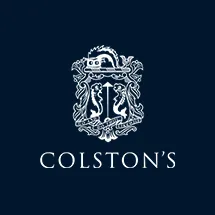
Collegiate School is an independent school in Bristol for girls and boys from 3-18 years. They use the Frog Learning Management platform across the lower and upper schools.
We recently spoke to Roger Troy who was looking for a digital badge solution. Roger is the school’s eLearning Coordinator and teacher of Biology and Chemistry – he’s also a huge Frog advocate.
The Challenge
Roger asked for advice regarding the best way to award pupils with digital badges via Frog. Although rewarding pupils has been ongoing in school, they were looking to expand this by issuing badges for specific achievements.
The Frog Solution - ePortfolios
Using the Image Carousel Widget on each students’ ePortfolio, Roger makes use of a handy feature in FrogDrive named ‘Send a copy to…’
In the Frog document facility, users have the ability to send digital badges to individuals (or groups of individuals).
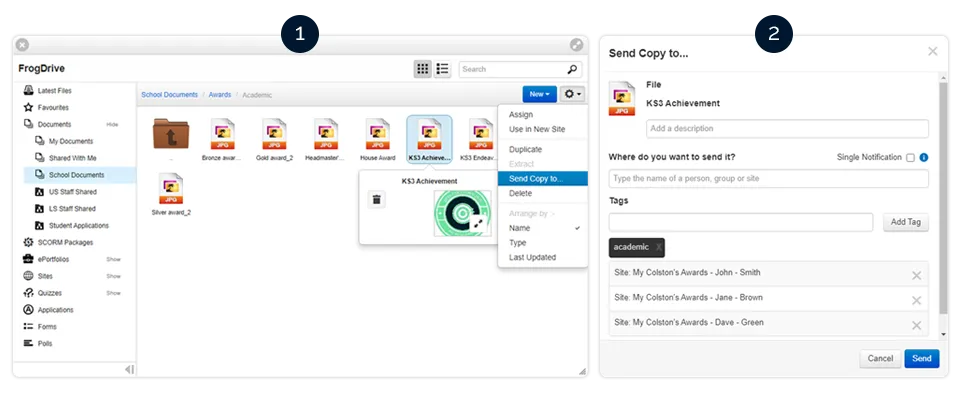
- From a bank of prepared awards, a teacher can select the appropriate badge.
- The Send wizard enables image category tagging and description.
Multiple students can be sent the same badge in just one action – saving time!
Managing Pupil Awards
Every solution needs to work on a day to day basis and this is how Colston’s can now reward pupils using Frog:
- Trigger: Pupil earns a reward
- Teacher visits the FrogDrive document folder and selects appropriate badge
- The new badge appears on the pupil’s ePortfolio
- Parents can also view once on the pupil’s ePortfolio

The image above portrays how digital badges will be viewed as a Colston’s pupil.
Although the most recent badges appear at the top, pupils can also look back at previous awards.
FrogLearn
Case Studies Latest









